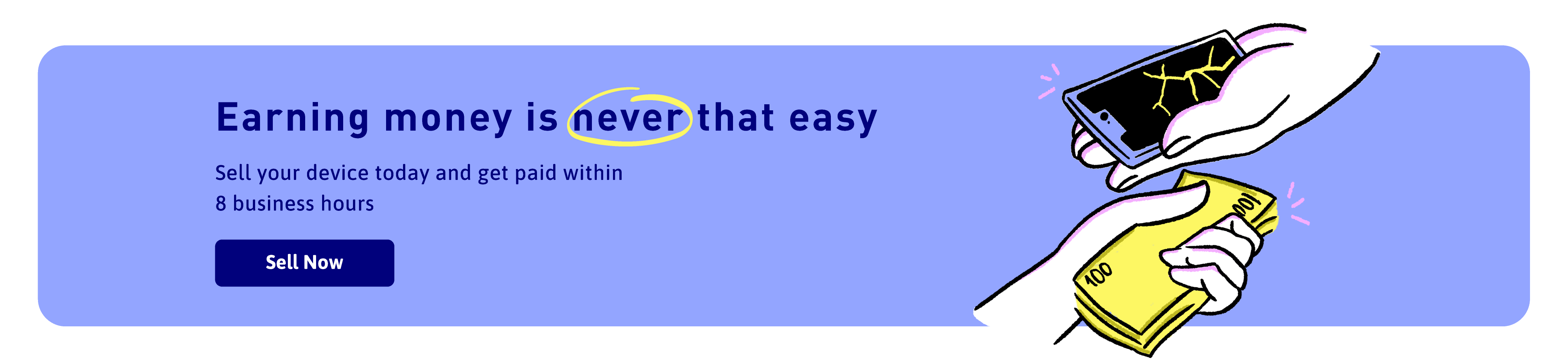Dell
Standard Heatsink Customer Install
Standard Heatsink Customer Install
ManMade Cycle Office
2/10 Akuna Drive
Williamstown North VIC 3016
Australia

Get $40 - $1,000
Credit towards your New Purchase
Product Overview
Introducing our Standard Heatsink Customer Install, a product designed to ensure optimal thermal management of your computer system. This high-quality, durable piece of hardware is ideal for those who need a reliable and efficient cooling solution for their PC.
Product Specifications
- Built with high-grade aluminum for maximum heat dissipation
- Equipped with a reliable fan to ensure consistent airflow
- Designed to accommodate a range of motherboard configurations
- Easy customer installation process
Features & Benefits
This standard heatsink offers a number of impressive features which deliver several key benefits for users.
- Efficient Cooling: Thanks to the high-grade aluminum and reliable fan, the heatsink offers outstanding heat dissipation, ensuring your computer remains cool even under heavy load.
- Compatibility: With its versatile design, this heatsink can accommodate a wide range of motherboard configurations, making it a practical choice for many users.
- Easy Installation: The heatsink is designed for easy customer installation, meaning you can set it up quickly and without professional assistance.
- Durability: Built with robust materials, this product is made to last, delivering reliable performance over the long term.
Installation Guide
Our standard heatsink is designed for easy customer installation. Here is a step-by-step guide to help you through the process:
- Turn off your computer and unplug it from the power source.
- Open the computer case to expose the motherboard.
- Locate the CPU socket and carefully attach the heatsink, ensuring it is securely fastened.
- Connect the fan's power cable to the appropriate connector on the motherboard.
- Close the computer case and plug the system back into the power source.
Please note that the installation process may vary depending on the specific model of your computer and motherboard.

Your Device

Charger
Express Delivery
1-3 business days
Free Standard Delivery
3-6 business days